 Neumorphism.Avalonia
Neumorphism.Avalonia
Easy to use and customizable Neumorphism Design implementation for AvaloniaUI framework.
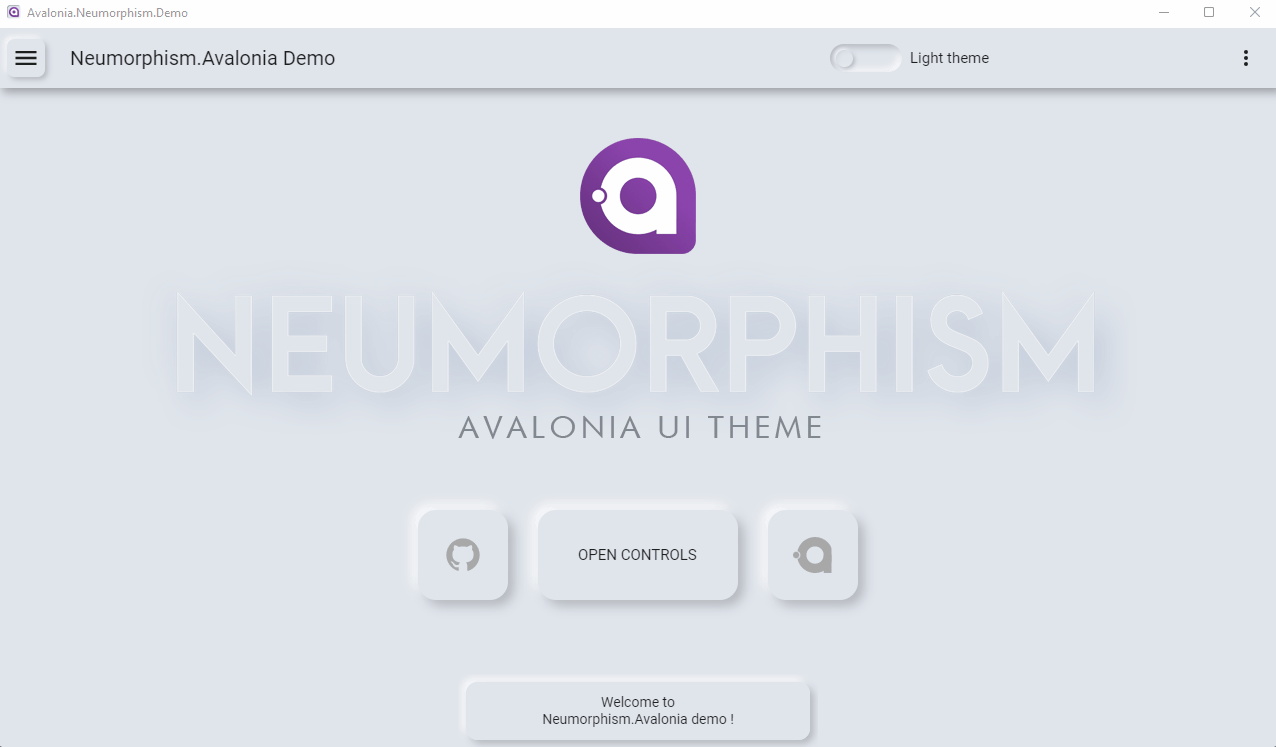
 Avalonia 11.2.3 now supported in 0.11.2 !
Avalonia 11.2.3 now supported in 0.11.2 !
- Quite a lot of small changes to support latest Avalonia (11.2.3)
- Updated all dependencies to latest versions
- Demo project switched to .net9
- Demo project startup binding errors fixed
 Expanders added in 0.11.0 !
Expanders added in 0.11.0 !
- 3 different possible themes
- Can be customized
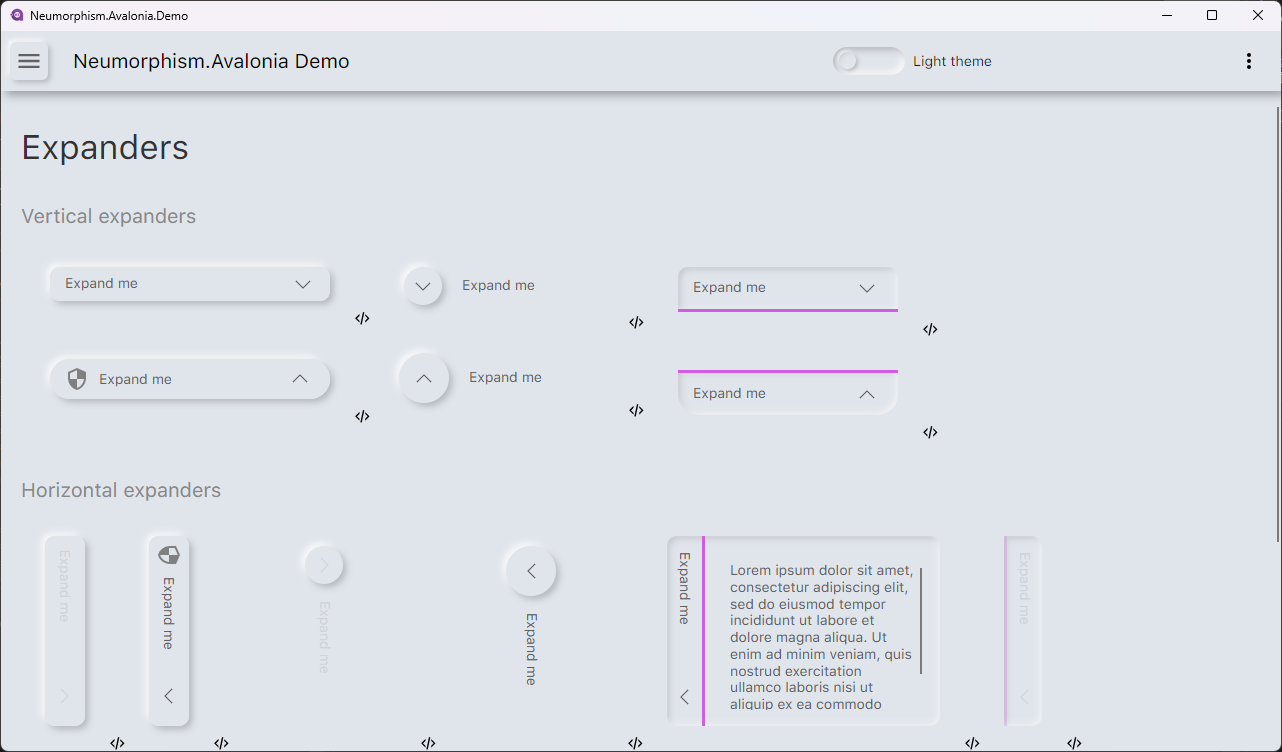
 Tab navigation focus added in 0.10.0 !
Tab navigation focus added in 0.10.0 !
- All controls now have a nice looking focus adorner
 Dialogs added in 0.9.0 !
Dialogs added in 0.9.0 !
- DialogHost based fake child window dialogs
- Real child window based dialogs (with or without chrome)
- Dialog builder to help create dialogs easily
- A lot of dialogs examples (alert, warning, error, confirm, dialogs sequence, fully custom dialog….)
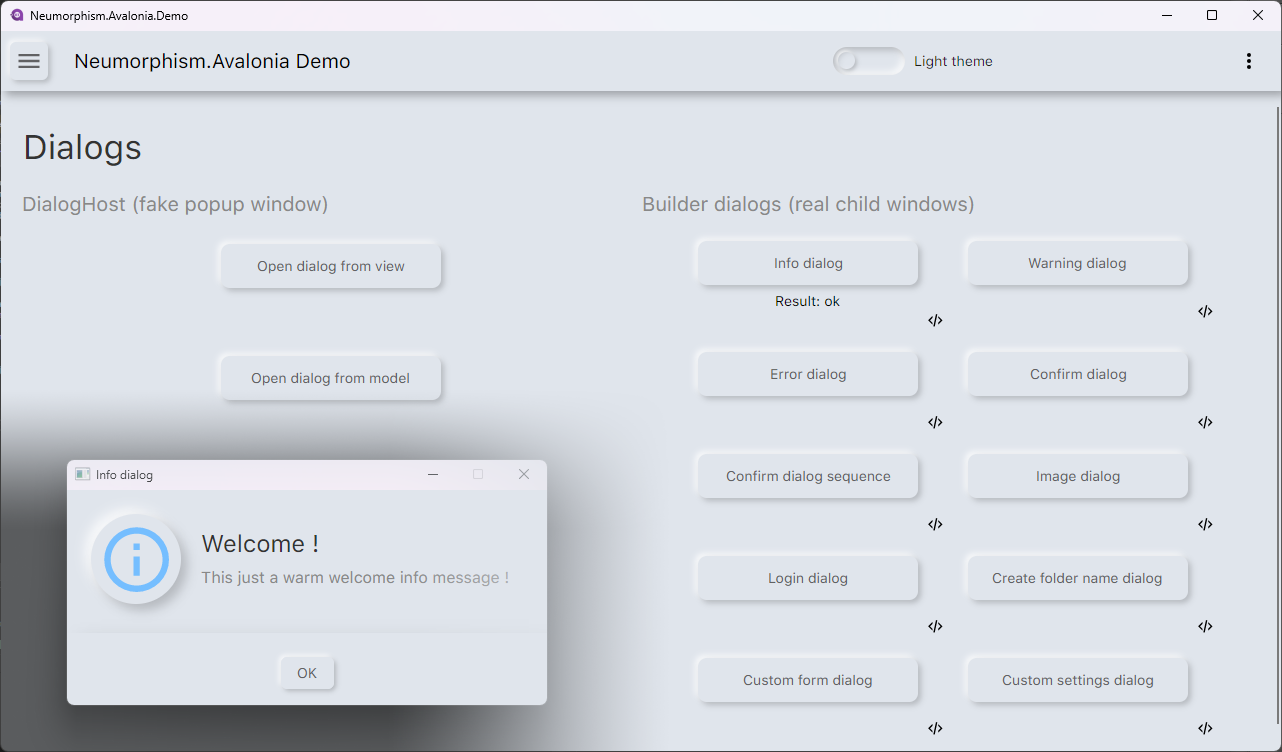
 Menus added in 0.8.0 !
Menus added in 0.8.0 !
- 6 different possible themes
- Icon support
- Multi level menu items
- Fully custom template possible for root menu
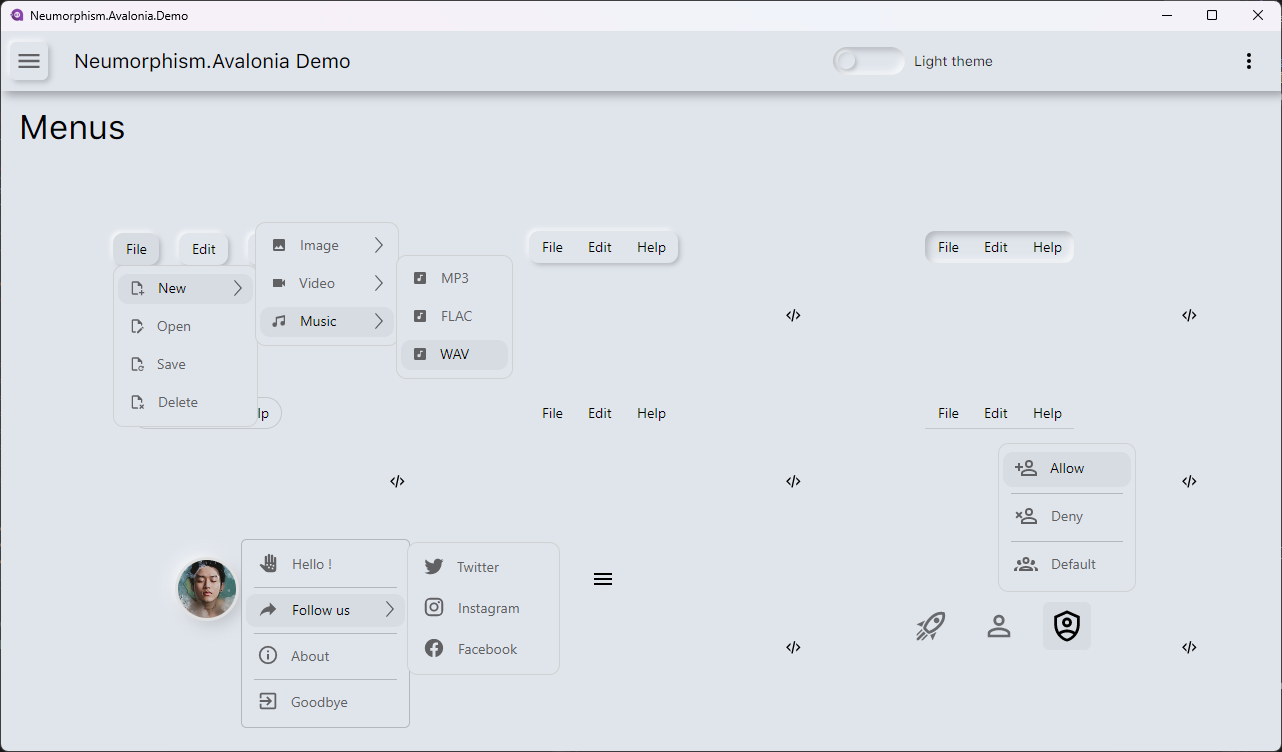
 DateTime pickers added in 0.7.0 !
DateTime pickers added in 0.7.0 !
- Calendar based date picker
- Time picker
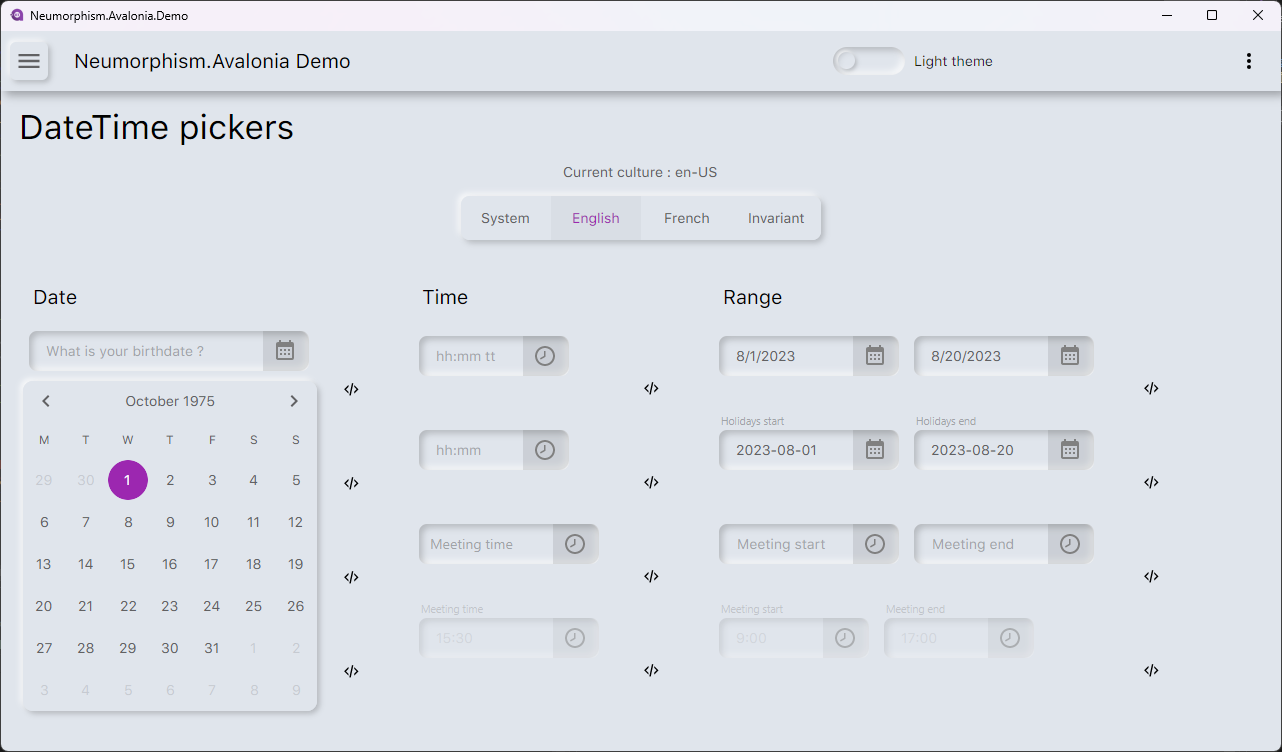
 Tabs added in 0.6.0 !
Tabs added in 0.6.0 !
- Tabs are now fully themed with different possible styles
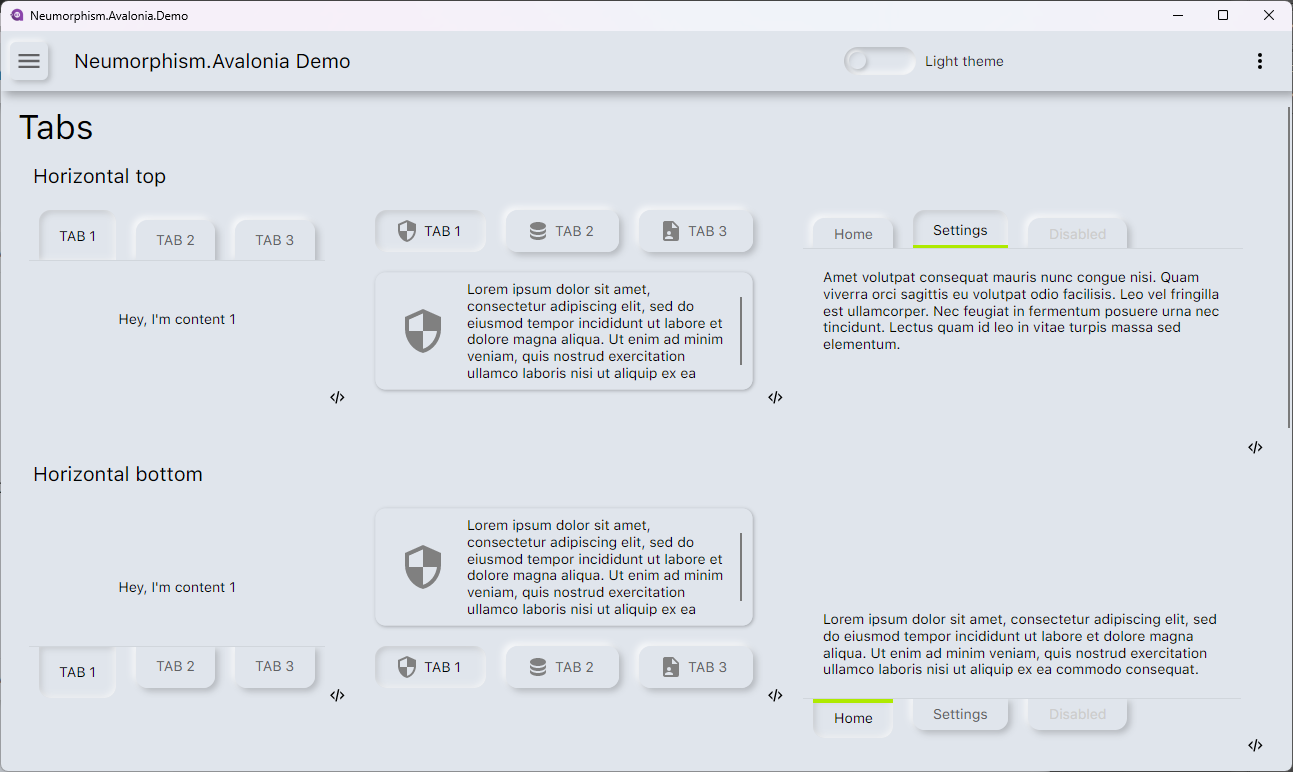
 Avalonia 11 support in 0.5.0 !
Avalonia 11 support in 0.5.0 !
- Totally rewritten for Avalonia 0.11 !
- Support Avalonia 0.11 Control Themes
- Works with native AOT compilation
- ListBoxes now fully themed
- Drawings page added in demo project
 Cards and use cases added in 0.4.0 !
Cards and use cases added in 0.4.0 !
- Cards are now fully themed with 2 differents styles : outset (default) and inset
- Added real life use cases samples (login, stopwatch, audio player, messages, sleep quality, user profile…)
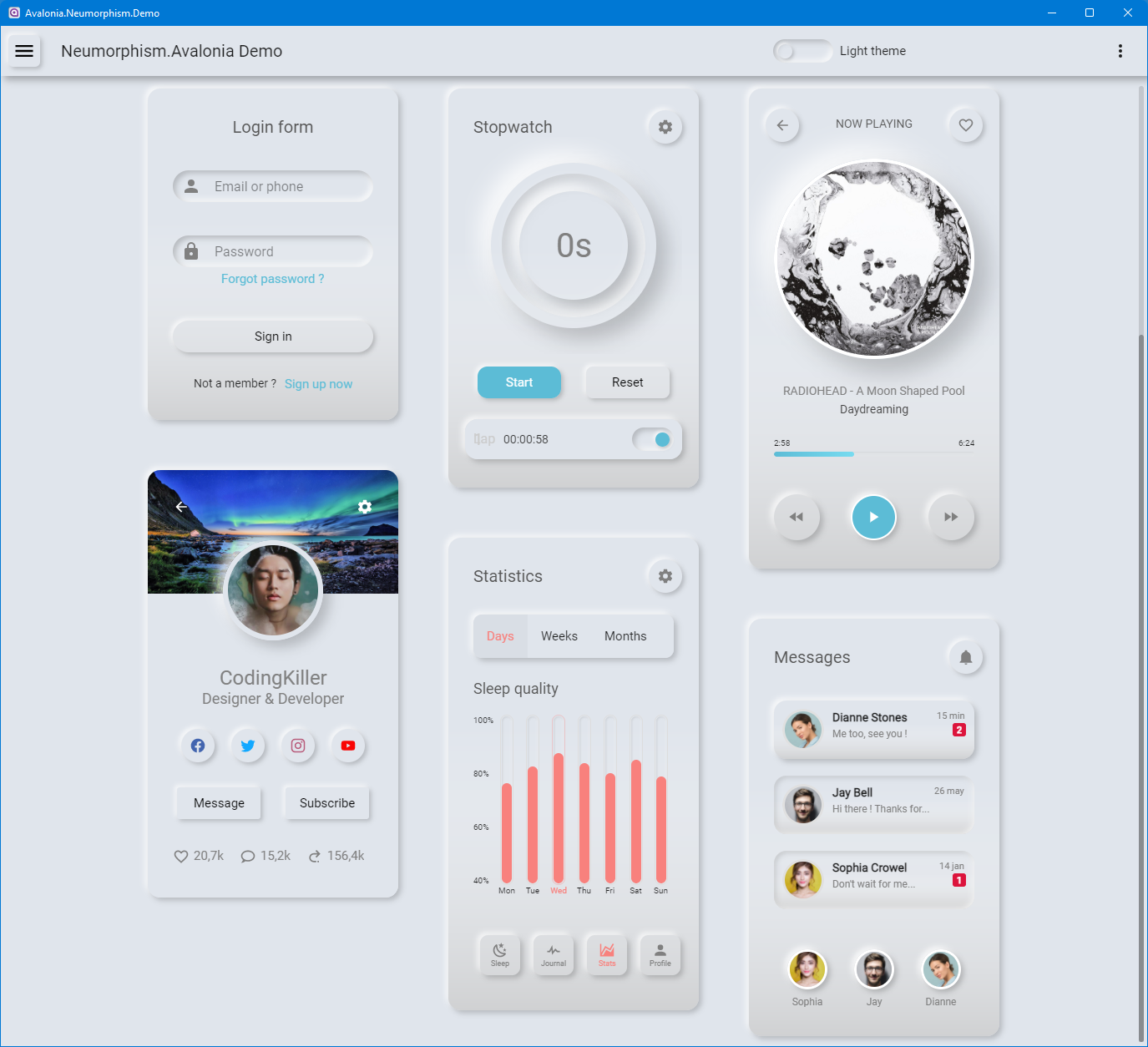
 Sliders added in 0.3.1 !
Sliders added in 0.3.1 !
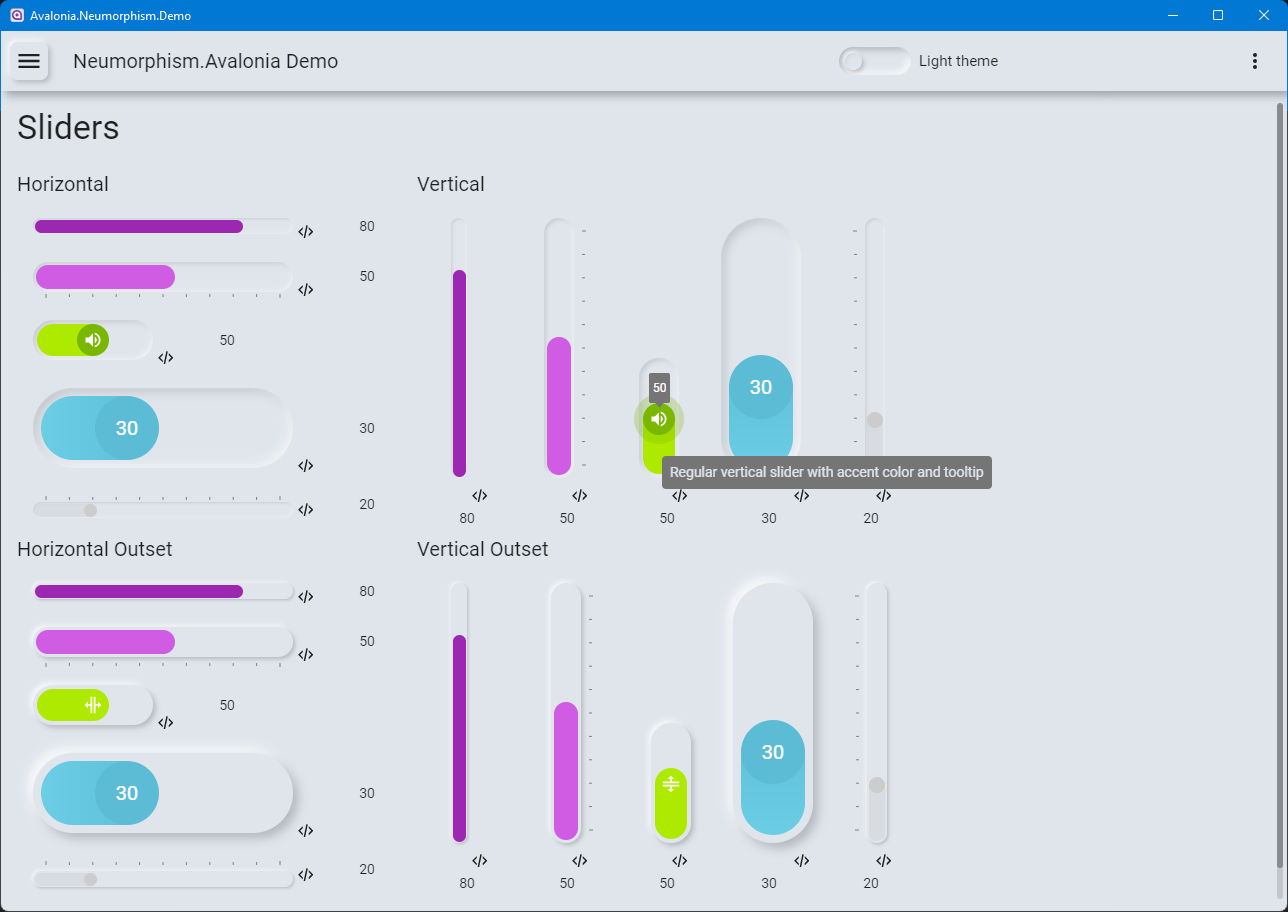
 Progressbars added in 0.2.1 !
Progressbars added in 0.2.1 !
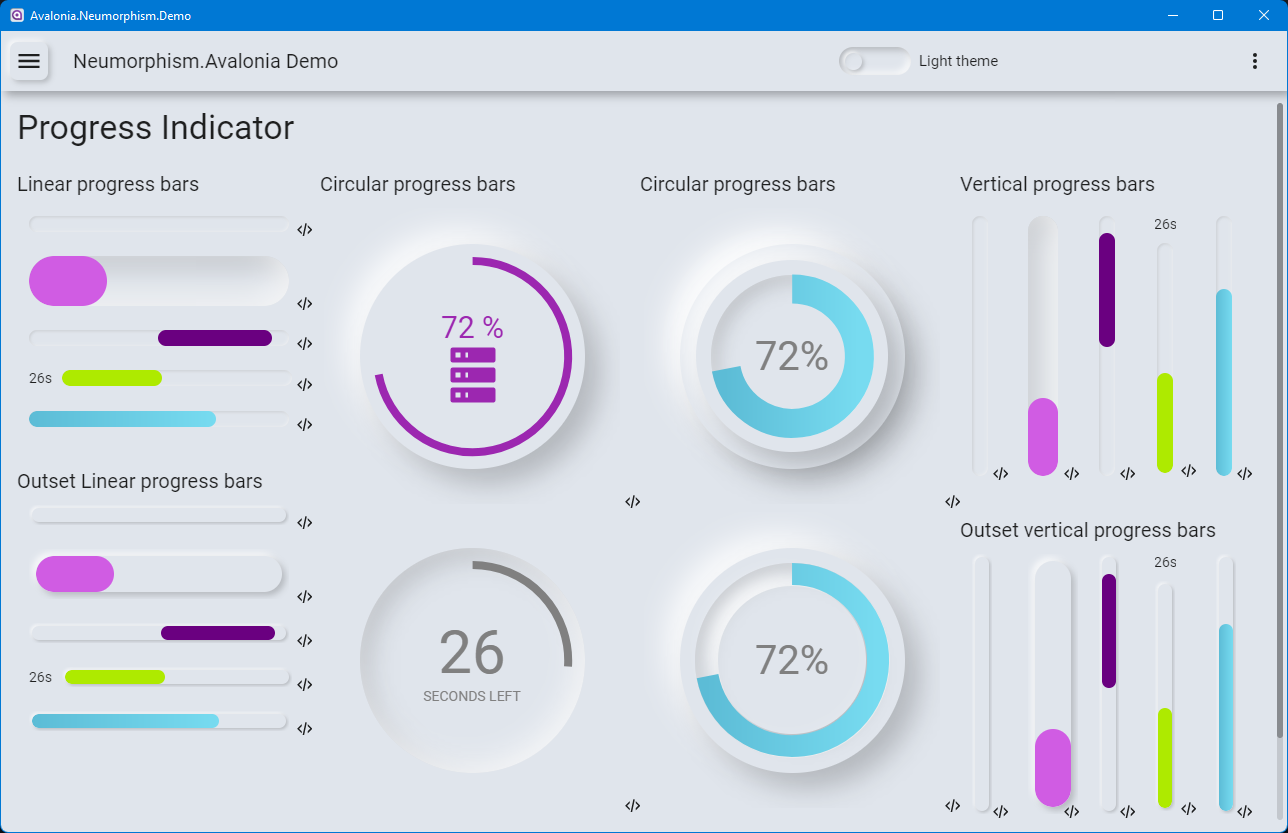
 Overview
Overview
This library is a collection of styles to help you build your Avalonia app with a ready to go Neumorphism Design theme. (https://github.com/flarive/Neumorphism.Avalonia)
This Avalonia UI Neumorphic theme was inspired by another great Avalonia UI theme : Material.Avalonia
As neumorphism has no official specifications, this is my own personal interpretation of Neumorphism general guidelines i found on the web (mainly on Dribble).
It also uses some elements of Material Design such as :
- Primary and Secondary (Accent) color with light and dark variants
- A light theme and a dark theme (you can switch between them at runtime)
- Material Design Icons (must be installed separately)
For the moment only the following controls are fully themed :
- Buttons
- ToggleButtons
- RadioButtons
- Checkboxes
- Textboxes
- Comboboxes
- ProgressBars
- Sliders
- Cards
- ListBoxes
- Tabs
- DateTime pickers
- Menus
- Dialogs
- Expanders
More controls should be themed soon.
 Technical info
Technical info
- Single .net Standard Library DLL (Avalonia.Themes.Neumorphism.dll)
- Can be used with .net Core 3.x, .net5, .net6, .net7, .net8, .net9…
- Lightweight (DLL is 1.5Mo when compiled in release mode)
- Built upon the latest version of Avalonia UI (11.2.3 today)
- .Net 9 demo application project
- Support Native AOT compilation (publish with dotnet publish -c release –framework net9.0 -r win-x64)
 How to start ?
How to start ?
-
Add Neumorphism.Avalonia nuget package to your project :
dotnet add package Neumorphism.Avalonia -
Edit your Avalonia project
App.xamlfile:<Application ... xmlns:themes="clr-namespace:Avalonia.Themes.Neumorphism;assembly=Avalonia.Themes.Neumorphism" ...> <Application.Styles> <themes:NeumorphismTheme BaseTheme="Light" PrimaryColor="Purple" SecondaryColor="Lime" /> </Application.Styles> </Application>
 Licence
Licence
Neumorphism.Avalonia is free to use in any non commercial project.
If you like this project and want to help to maintain it, you can sponsor it (thanks a lot !)


